Been great to finally get my hands on Maya and start my first project. Although I have used it before, it's really nice to refresh myself on the basics. Our first project was to model, texture, render some dice. Here's my results.
I made an extra transparancy map from the colour map texture and mapped it to the transparency channel for some interesting affects. I also animated the dice on some frames moving/rotating and fiddled with the 2D motion blur to make it appear as if the dice have been thrown.
Pen, Magnifying glass and Fan - Week 2
Here's some render passes of my pen. I changed the model slightly by modelling a different nib with a ball point. I tried to use a ramp texture mixed with blue and gold to get the effect of ink around the ball. Not very clear, need to light it better?
I modelled the handle of the magnifying glass slightly different to the tutorial. I tried to emphasise the grip for the thumb.
Had alot of fun with the fan. New tip learnt: drawing a curve with CV curve tool: create a polygon cylinder: select cap faces: shift select curve: extrude and adjust offset. Used to create the protective bars. I animated the blades and the head also.
Here's a playblast of a simple animation. I moved the pivot of the head group to the centre of the stand aswell as animating the blades around their axis. I'm going to batch render this when I get Premire Pro or After effects up and running and cycle the animation.
Lighting - Week 3
1 Point lighting
Alan has given us some scene files to practice different lighting techniques:
Front lighting
Before, default lighting.
After, with planar lighting and a blurred picture of London mapped to the colour channel.
Rear Lighting
Note to self: shift select the rear light and the geometry not to be affected by a light source! Took me 20 minutes to figure that one out!
2 Point Lighting
3 Point Lighting
Stylistic
Default Lighting.
Early Morning.
Mid-day.
Night time.
Sci-fi.
Horror.
Fire cast.
Robot Animation
The first time I have used the script editor to animate! It walks!!


























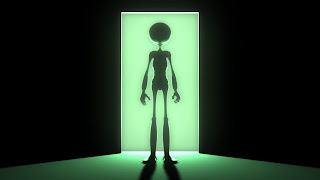

















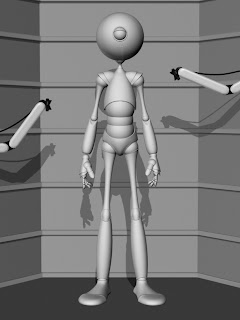












Hi Paul
ReplyDeleteWell done for completing all the tutorials. Great stuff, keep it up.
Looking forward to seeing what you do for your first Maya scene.
Alan