Transitioning from Maya software to Mental Ray
Maya Software Depth Map Shadow reference
Mental ray shadow map default render (blurred shadows)
Shadow map 'softness' refinements
Final Mental Ray Shadow map
Motion Blur Methods
2D Motion Blur: Maya Software
Blur by frame: 1.00 Blur Length 1.00
Blur by frame: 3.00 Blur Length 1.00
Blur by frame: 3.00 Blur Length 3.00
Blur by frame: 2.00 Blur Length 1.00
Blur by frame: 2.00 Blur Length 1.00
Shutter open: -1.00 Shutter Close: 1.00
Blur by frame: 2.00 Blur Length 1.00
Smooth Value: 10
3D Motion blur: Maya Software
No Motion Blur
Blur by frame: 1.00 Shutter: 144 Coverage: 0.125
Blur by frame: 1.00 Shutter: 50 Coverage: 0.125
Blur by frame: 1.00 Shutter: 100 Coverage: 0.125
Blur by frame: 1.00 Shutter: 100 Coverage: 1.00
3D Motion blur: Mental Ray No deformation
Preview quality
Motion Steps: 1.00 Time Sample: 1.00
Preview quality
Motion Steps: 5.00 Time Sample: 1.00
Preview quality
Motion Steps: 5.00 Time Sample: 2.00
Time Contrast: 0.5
Production quality
Motion Steps: 5.00 Time Sample: 1.00
Time Contrast: 0.5
3D Motion blur: Mental Ray Razteriser (Rapid Motion)
Motion Steps: 5.00 Time Sample: 1.00
Time Contrast: 0.5
Visibility Sample: 0.00 Shade Quality: 1.00
Motion Steps: 5.00 Time Sample: 1.00
Time Contrast: 0.5
Visibility Sample: 1.00 Shade Quality: 1.00
Motion Steps: 5.00 Time Sample: 1.00
Time Contrast: 0.5
Visibility Sample: 1.00 Shade Quality: 0.001











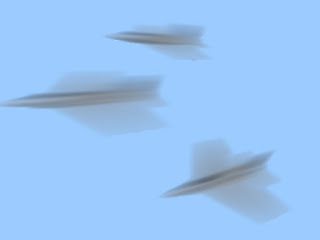













No comments:
Post a Comment